$299.99
What’s in the box?
At just 67mm x 40mm x 14mm and 50 grams in weight the Case Air is incredibly small and light, allowing you to easily mount it to your camera using the integrated hot shoe mount or by using the included lanyard.
Images can be downloaded to your mobile device for on-the-go editing and sharing. The Case Remote App can also utilise Live View, displaying a full screen preview image and includes a pinch-to-zoom feature to check critical focus after capture.
The Case Air expected battery life is approximately 6 to 9 hours and can also be powered using a USB battery pack for photographers who need additional power.
No internet connection is needed to setup the Case Air, simply plug the device into the camera’s USB port and the Case Air creates a Wi-Fi hotspot that allows for a wireless connection to your tablet, smartphone or PC.
Within the app, nearly every camera function can be manipulated, including focus and exposure settings. Once connected you can take advantage of live view, check focus peaking, RGB histogram, grid, control video, and even do specialised tasks like bracketing, HDR, time-lapse shooting, and focus-stacking.
Case Remote App
The Case Remote App, available for free in the Apple Store and Google Play Store, is a wireless camera remote controller App that works in tandem with the Case Air Wireless Tethering System. The App features an intuitive design and state-of-the-art performance that makes wireless tethering and remote camera control simple and easy.
Features:
Suggested Uses:
Using with your hot shoe:
The Case Air features an integrated hot shoe mount for using on your camera. However, if you need to use your hot shoe for a flash or trigger, you can mount it in one of three other ways.
Frequently Asked Questions:
Which operating systems are supported?
The Case Air is available for:
Are you planning on supporting a particular camera model?
The Case Air currently only has full functionality with Nikon and Canon cameras. We’re working on expanding the product to be compatible with Sony and other camera brands but no timetable as of yet. For a complete list of supported Canon and Nikon cameras please see below.
Is my camera supported?
The Case Air currently only has full functionality with Nikon and Canon cameras. We’re working on expanding the product to be compatible with Sony and other camera brands but no timetable as of yet. For a complete list of supported Canon and Nikon cameras, see below.
Can I use Case Air while it is charging?
Yes, you can continue to use the Case Air while it’s charging. This will require a separate cable (sold separate) that allows you to do both. With this cable, you can charge the Case Air via any USB outlet like a wall adapter or external power bank.
Can I still write images to the SD/CF Card?
Yes. In fact you are required to shoot to camera’s card as well as the Case Air App.
Can a single Case Air work with different cameras?
Yes, each Case Air can work with any of the supported cameras. However, each Case Air can only control a single camera at a time.
I’m done using Case Air, why can’t I get the Internet?
Your device is most likely still connected to the Case Air Wi-Fi network. To change network, open the “Settings” app on your device, then select “Wi-Fi” and choose the the appropriate network.
I have a Wi-Fi signal, why can’t I connect to the Case Air?
Likely your device is not on the Case Air Wi-Fi network, but rather on some other local network. To change network, open the “Settings” app on your device, then select “Wi-Fi” and choose the Case Air network.
How fast do JPEGs and RAW images transfer from the camera to your device?
In our internal testing, JPEGs transferred in approximately 5 seconds, RAW images were longer due to the size of the file.
How do I attach my Case Air after connecting it to my camera?
The Case Air features an integrated hot shoe mount for using on your camera. If you’re mounting a flash or trigger on the hot shoe simply add a RapidMount Accessory Extension Bar to your hot shoe. Then, you can mount both the Case Air and flash/trigger on the bar. You would plug the Case Air into the USB as normal and then use a sync cord to plug your flash/trigger into your camera’s sync port.
From how far away can I control my camera?
Wi-Fi connection strength is adversely affected by distance and obstacles. So the closer you are the camera and the clearer the line of the sight, the better connection and faster transfers you will have. With no obstacles, the Case Air can be controlled from about 45m before connection issues begin to arise.
How long does the Case Air battery last?
The Case Air lasts about 6 hours with normal usage and 9 hours on stand by time.
What kind of download speed can I achieve?
Transfer speeds are very sensitive to Wi-Fi network strength and of course the size of the image being transferred. Small JPG files (< 5 MB) can be transferred in just a couple seconds. RAW files will take about 10-20 seconds depending on file size and signal strength (a weaker signal will greatly increase the download time).
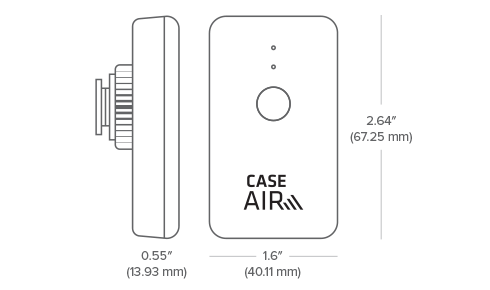
| Canon | Nikon | ||
| EOS 1100D / T3 | D3100 | *** | |
| EOS 1200D / T5 | D3200 | ||
| EOS 100D / SLi | D3300 | ||
| EOS 500D / T1i / X3 | D5000 | *** | |
| EOS 550D / T2i | D5100 | *** | |
| EOS 600D / T3i | D5200 | ||
| EOS 650D / T4i | D5300 | ||
| EOS 700D / T5i | D5500 | ||
| EOS 750D / T6i | D7000 | *** | |
| EOS 760D / T6s | D7100 | ||
| EOS 50D | D7200 | ||
| EOS 60D | D300 / D300s | ||
| EOS 70D | D600 | ||
| EOS 80D | D610 | ||
| EOS 5D Mark II | D800 / D800e | ||
| EOS 5D Mark III | D810 / D810a | ||
| EOS 5D Mark IV | D750 | ||
| EOS 5Ds / 5Ds R | D700 | ||
| EOS 6D | D500 | ||
| EOS 7D | D90 | ||
| EOS 7D Mark II | D3 / D3s | ||
| EOS 1D X | D4 / D4s | ||
| EOS 1D X Mark II | D5 | ||
| EOS 1D Mark IV | |||
***This camera does not support Live View


